
Anyone can express an opinion online, and there is plenty opinion to go around - as of March 2012, there were nearly 650 million active Web sites, and that number grows every day [source: Bort]. So, if you don't stick with the same handful of trusted sites, how can you know if what you're reading is believable or bogus? Where do you go to find out more about the giant alligators living in the sewers of New York City? There are ways, and they don't all have to do with Googling the answer.
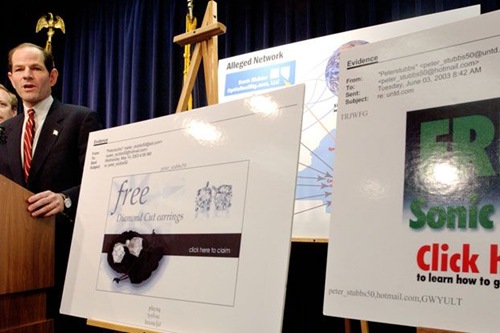 New York State Attorney General Eliot Spitzer speaks at a press conference 2003 after filing a lawsuit against spammers. Image: ©Stephen Chernin/Getty Images. New York State Attorney General Eliot Spitzer speaks at a press conference 2003 after filing a lawsuit against spammers. Image: ©Stephen Chernin/Getty Images. |
But, yes, you can Google the author or the Web site and see what turns up. That's never a bad idea, because it gives you instant results about the experiences others have had; word of mouth goes a long way in establishing credibility. We often rely on the experiences and opinions of our friends and family when we're forming our own opinion, whether we're looking for a reliable contractor to work on our home or a new columnist to read online. But the search engine strategy aside, there are also a few additional things that might quickly clue you in to a site that's biased or counterfeit. By using your intuition and following some basic rules of thumb, you'll be well on your way to spotting whether or not that e-mail from Citibank is legit (tip: if it asks for your social security number, it's not) or if someone's telling tall tales when you read that President Harry S. Truman didn't have a middle name (it's true; the "S." doesn't stand for anything) [source: Snopes].
Let's begin our list of tips to help you find quality online material, every time, with the importance of making a first impression.
10. The Site Does Not Look Professional
 If the site you're visiting throws pop-up ad after pop-up ad, you might want to take any information you read there with a grain of salt. Image: ©Bruno Vincent/Getty Images. If the site you're visiting throws pop-up ad after pop-up ad, you might want to take any information you read there with a grain of salt. Image: ©Bruno Vincent/Getty Images. |
First impressions are meaningful, and your first impression of a Web site shouldn't leave you wondering if anyone considered usability or visual appeal before they launched it, nor should the site remind you of the pre-Google Internet days of the late 1990s. (For that matter, the site's last update should be more recent than 1998). There shouldn't be an endless series of persistent pop-up ads or random use of many mismatched fonts. Sure, there are some sleek and slick sites out there that are total frauds in the content and product departments, but most scammers don't often spend a lot of time on a site's look and feel, the quality of images or even an "about" section. Professional Web sites have a consistent look and feel, a cohesive design across pages as well as quality, high-resolution graphics and an easy-to-use interface. And if you want to know more, a professional site will almost always have an "about" section to explain their services or site to you and a contact section if you need to get in touch with them.
9. Typos, Misspelled Words or Factual Errors
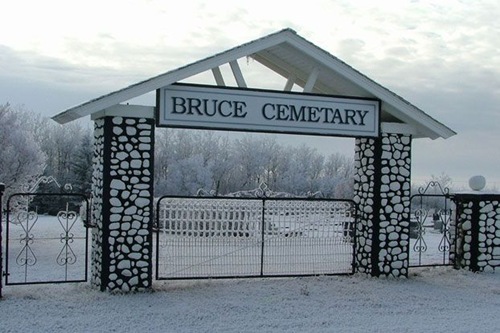 Everyone makes typos from time to time, but both online and in the real world, big spelling errors compromise credibility. Image: ©iStockphoto.com/Richard Goerg. Everyone makes typos from time to time, but both online and in the real world, big spelling errors compromise credibility. Image: ©iStockphoto.com/Richard Goerg. |
The look and feel of a Web page is important in establishing its legitimacy, but even the most professional-looking site might find its credibility tarnished when the copy is riddled with typos and misspelled words, or if you do a little fact checking and easily find several errors. Credible content has a balanced perspective, it's honest, and the language used sounds professional without being loaded with marketing buzzwords. An online entrepreneur in the U.K. found that just one misspelled word on a site can make a huge impact, especially when it comes to online sales - just one typo can cost a company as much as 50 percent of sales revenue [source: Coughlan].
8. You Can't Find the Information Anywhere Else
 Reputable news sites check their facts. If you're reading something online that doesn't ring true, try a quick fact check of your own. If you can't verify the information, you're probably not dealing with balanced journalism. Image: ©iStockphoto.com/Laur-Kalevi Tamm. Reputable news sites check their facts. If you're reading something online that doesn't ring true, try a quick fact check of your own. If you can't verify the information, you're probably not dealing with balanced journalism. Image: ©iStockphoto.com/Laur-Kalevi Tamm. |
If something seems too good to be true, well, you know how the saying goes, right? If you can't verify where the content originated, such as the findings of a study published in a scholarly journal, or if you can't seem to find similar information anywhere else, chances are pretty good what you've gotten into isn't legit, or at the very least it's misleading. Most credible journalists and the media companies they work for rely on at least two confirmed sources to back up all the facts they report, and that includes everything from untimely celebrity deaths to whether or not the new "Obamacare" laws require every American to be implanted with a microchip [source: Pew Research Centre's Project for Excellence in Journalism].
And what about when not only sources are missing, but author information also? We'll talk about that next.
7. The Author's a Ghost
 This hoax news site looks almost exactly like the BBC's online news site, but there's no byline on the sensational lead story. Image: ©Sion Touhig/Getty Images. This hoax news site looks almost exactly like the BBC's online news site, but there's no byline on the sensational lead story. Image: ©Sion Touhig/Getty Images. |
One important detail in discerning whether or not the content you're reading online is fake not fact is who authored it.
First, look at the byline: Is the author's name given? Without the name of the author it's difficult to determine where the content came from, and whether or not the author is a credible source on the topic. If there is an author or byline given, consider the author's credentials. Does the author have appropriate degrees or professional experience? Does the author disclose whether or not he or she may have a conflict of interest (the author of health-related content, for example, may be qualified to review a new drug, but did the author also receive research funding from a pharmaceutical company manufacturing the drug)? Know who your source is.
6. The 'Review' Uses Marketing Terms
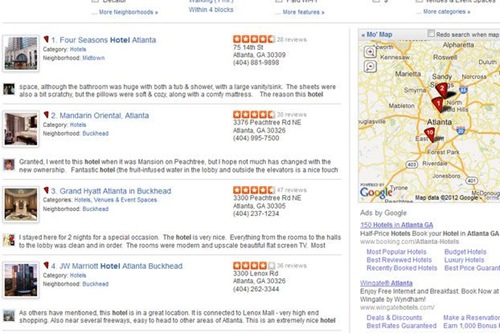 When reading user reviews online, it's best to look at the average of all of them rather than focusing on the best and worst ones. Image: Screen capture by HowStuffWorks staff. When reading user reviews online, it's best to look at the average of all of them rather than focusing on the best and worst ones. Image: Screen capture by HowStuffWorks staff. |
Consumer reviews are an important part of our online shopping experience, whether we're window shopping for a new espresso machine or looking to book a hotel for an upcoming vacation. You know when reviews aren't helpful, though? When companies pay writers to post fake glowing reviews and five-star ratings. Skirt the issue by reading reviews across multiple Web sites; it's not the same crowd on every travel review site, for instance. And it's also good policy to give a little less credence to the most extreme reviews - the very highest ratings and the very lowest ratings may contain interesting bits of information, but it's the average reviews and ratings that will tell you the most common complaints and compliments about the product or service.
If you think you can spot a fake review nine times out of 10, think again. Researchers at Cornell University found that we're only able to identify fake-positive reviews about 12 percent of the time, so chances are good you'll fall for a fake one of these days. But those same researchers have taken what we can't do and created software that can: In fact, it's 90 percent accurate in spotting fake reviews [source: King]. What have they spotted about reviews that we can borrow to evaluate them better? It's subtle, but the difference is in the key words used in the reviews. Real reviewers, are most likely to include words such as "small" and "bathroom" in their reviews, for example, whereas fake reviews often give themselves away with more marketing-friendly words like "my," "vacation," "hotel," and "experience" [source: Ott].
5. The Site Asks for Personal Information, But Isn't Secure
 Malicious Web sites are never this easy to spot. This thief didn't even bother to use "https" at the beginning of his URL sign. Image: ©iStockphoto.com/Carlos Oliveras. Malicious Web sites are never this easy to spot. This thief didn't even bother to use "https" at the beginning of his URL sign. Image: ©iStockphoto.com/Carlos Oliveras. |
If you're conducting business online, including banking or shopping online with your credit card, you expect your information will be securely transmitted. We don't even need to get into finances, though, because you also expect something as simple as the password to your inbox to be sent securely when you log in. How can you know? There are two easy ways to tell if the Web page you're on is a secure page.
First, look at the URL in the address bar in your browser. URLs that begin with https are secure; pages beginning with http are not. Second, depending on which browser you use, you can look for the lock. It differs from browser to browser but a lock icon will appear in either in the address bar (before the https) or in one of the lower corners of the browser window. Click on the lock and you'll learn all the security details about that Web page.
4. The Search Engine Results Aren't 'Organic'
Some search engines use algorithms to determine and weed out low value sites, helping you find the most genuine information out there based on your search terms, while others rely on the popularity of a page to determine how it ranks against your search terms. Popularity, though, doesn't necessarily mean something's factual; it could just be a well-told tale.
Not all search engine results are created equal, either. There are also paid advertisements that sit above the organic search results the search engine finds based on your search terms. Google, for example, places relevant paid ads above relevant organic search results, and a subtle background colour change may be the only thing that catches your attention to indicate any difference between what is paid content and what is not. There is normally a line of text that states that the results are ads, but on a page full of text-based results, that's easy to overlook. A fraudulent or ill-informed Web site can just as easily bid into ad positions and work its way into top search results just as genuine Web sites do, making it difficult to know for sure if the number one site in a search result listing is bogus or not.
3. The Domain Name
 Take a look at the URL of the page you're on. Many bogus sites have names very similar to recognized, legit sources - and that's by design. Image: ©iStockphoto.com/Axaulya. Take a look at the URL of the page you're on. Many bogus sites have names very similar to recognized, legit sources - and that's by design. Image: ©iStockphoto.com/Axaulya. |
When you evaluate a Web site for credibility, don't overlook its domain name.
Domain names that are restricted include .edu, which means this site is operated by an educational institution, .mil, which means this site is operated by the U.S. military, and .gov, which are government-operated Web sites. Government-operated Web sites include sites such as the Centres for Disease Control and Prevention (CDC), the Food and Drug Association (FDA) and the Department of Agriculture (USDA), and these sites are considered credible, as are military sites such as the Department of Defense (DOD). Sites operated by educational institutions may or may not be credible - who the author is makes or breaks an .edu as a credible resource. If what you're reading was written by a professor or researcher at a college or university, the content is probably reliable; student Web pages and blogs are not.
That leaves the rest: Anyone can own and operate a Web site on a .com, .net, .info, .org and a whole long list of other domain names, which means these domain names don't really tell us much of anything about whether or not what you're reading is bunk. Checking the domain name can tell you, though, if you're on the correct site - some bogus Web sites use domain names very similar to brand names you trust. By double checking the domain name you'll catch any typos you may have made entering the URL, as well as verify you haven't been redirected to another domain without notification.
2. It's Been Debunked by Snopes
 Snopes investigates Internet claims and rumours, and always cites sources. Image: Screen capture by HowStuffWorks staff. Snopes investigates Internet claims and rumours, and always cites sources. Image: Screen capture by HowStuffWorks staff. |
Wondering if what you're reading is legit but you just can't seem to verify it? Luckily there are other people out there fighting the fight against Internet untruths and urban legends, and fact-checking Web sites may have already done the leg-work for you. For example, Snopes happens to be one of the longest-running and most popular myth busting sites, and is considered a good place to begin for debunking such things as the myth that Twinkies have no expiration date, as well as getting to the bottom of those Facebook privacy notices. And for political junkies, FactCheck can set the story straight about what a certain senator is saying about Social Security or which details about health care reform are true and which are false.
1. The Brand is Unfamiliar
 Just because a site isn't branded with a huge name doesn't mean it's not credible, but if you can't find any info about the site anywhere else, you might want to look elsewhere for facts. Image: ©iStockphoto.com/sjlocke. Just because a site isn't branded with a huge name doesn't mean it's not credible, but if you can't find any info about the site anywhere else, you might want to look elsewhere for facts. Image: ©iStockphoto.com/sjlocke. |
Quality online brands include sites operated by university or local libraries, hospitals, medical schools and research centres - these are the big names such as the Cornell University Library or Harvard Medical School. They include the newspapers, magazines and blogs we read, and all our favourite products. These are the names most of us will recognize as being experts in the field; we trust information from these experts online because we trust their established offline reputations.
So what should you do when you find yourself wondering, "Maybe this guy has a point - what site is this, anyway?" When you don't immediately recognize where you've wound up online, you'll want to get some bearings: Go to the site's main page. A Web site's home page may not be the most important page on the site, but it may be the most useful when you're looking for credibility cues, such as a company name or contact information.
Author's Note: To do my job well means I do a lot of online research, and since I do a lot of research I spend a lot of time determining whether or not a site is a solid, credible source of information or if it's just a bunch of hooey. In my own experience I've found that sticking with those three basic steps - using intuition, heuristics and a little bit of strategy - gets the best results, and it gets to be second-nature after you practice it a few times.
Article Sources:
- Alexa. (Dec. 7, 2012)
- Bertha, Mike. "These are the top 10 Google search terms of 2012." 2012. (Dec. 8, 2012)
- Blachman, Nancy; Peek, Jerry; and Tasha Bergson-Micehlson. "Advanced Operators Reference." Google Guide. 2012. (Dec. 7, 2012)
- Bort, Julie. "How Many Web Sites Are There?" Business Insider. 2012. (Dec. 7, 2012)
- Columbia University Libraries - Philip L. Milstein Family College Library. "Evaluating Web Resources." (Dec. 7, 2012)
- Coughlan, Sean. "Spelling mistakes 'cost millions' in lost online sales." BBC News. 2011. (Dec. 7, 2012)
- Dell. "How to Spot a Fake Website and Not Get Phished." (Dec. 7, 2012)
- FactCheck.org. (Dec. 7, 2012)
- Google. "Getting your ads above Google search results." 2012. (Dec. 7, 2012)
- Johnson, Thomas J.; and Barbara K. Kaye. "Cruising Is Believing?: Comparing Internet and Traditional Sources on Media Credibility Measures." J&MC Quarterly. Vol. 75, no. 2. Pages 325-340. 1998. (Dec. 7, 2012)
- King, Danny. "Cornell students, professors design software to spot fake hotel reviews." Travel Weekly. 2011. (Dec. 7, 2012)
- Ott, Myle; Choi, Yejin; Cardie, Claire; and Jeff Hancock. "Finding Deceptive Opinion Spam by Any Stretch of the Imagination." Cornell University. 2011. (Dec. 7, 2012)
- Pew Research Center's Project for Excellence in Journalism. "Principles of Journalism." (Dec. 7, 2012)
- Rip-off Report. "Ten Things to Check to See if a Website is Real." (Dec. 7, 2012)
- Scholastic. "Choose Credible Internet Sources." (Dec. 7, 2012)
- SEOMoz. "Myths & Misconceptions About Search Engines." (Dec. 7, 2012)
- Snopes.com. (Dec. 7, 2012)
- Southern Vermont College. "How to Determine a Credible Website." (Dec. 7, 2012)
- SSL.com. "How can I tell if a web page is secure?" (Dec. 7, 2012)
- St. Cloud State University - LEO: Literacy Education Online. "Assessing the Credibility of Online Sources." 2005. (Dec. 7, 2012)
- St. Jean, Beth; Rieh, Soo Young; Yang, Ji Yeon; and Yong-Mi Kim. "How Content Contributors Assess and Establish Credibility on the Web." University of Michigan School of Information. 2011. (Dec. 7, 2012)
- Stanford University - Stanford Web Credibility Research. "Stanford Guidelines for Web Credibility." 2002. (Dec. 7, 2012)
- Stelter, Brian. "Debunkers of Fictions Sift the Net." The New York Times. 2010. (Dec. 7, 2012)
- Streitfeld, David. "In a Race to Out-Rave, 5-Star Web Reviews Go for $5." The New York Times. 2011. (Dec. 7, 2012)
- Vedantam, Shankar. "Five Ways To Spot A Fake Online Review, Restaurant Or Otherwise." NPR. 2012. (Dec. 7, 2012)
- Whalen, Jill. "Ten Tips to the Top of Google." Search Engine Watch. 2003. (Dec. 7, 2012)
- Yale University. Yale Information Technology Services. "Identity Theft and Phishing." (Dec. 7, 2012)
Related Articles:
More Great Links:
- LooksTooGoodToBeTrue.com
- The Federal Bureau of Investigation (FBI). "New E-Scams & Warnings."
- Stanford Web Credibility Project
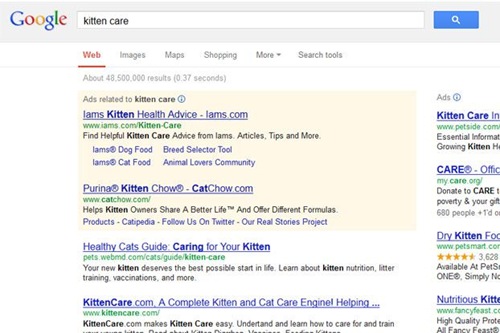
This post is worth everyone's attention. How can I find out more?
ReplyDeleteReview my page :: jual game ps 3
Sorry for this late response. Somehow your comment went into the spam inbox and I didn't read it until I check.
DeleteAs you can see from the article posted, there are numerous links - within the article text and the article sources - from which you can get more information.
Thank you.
Alizul