
Buying your first tablet can feel a bit like mankind taking its first steps on the moon. It’s a big and exciting deal. Then comes time to load it up with apps, and that means navigating app stores with more than 1 million choices. Talk about daunting. To get you started, here are 10 absolute must-have apps that you can download right now, whether you’re searching for ways to keep up with current events or simply looking to touch base with friends and family. Don’t leave home without these essentials at your fingertips.
1. News360 (Free; Android, iOS)
News 360 is a clean, beautifully organized app that allows you to access news from around the world in a streamlined manner. It's attractive and easy to read, and you can create your own personalized news feed. Save news for offline reading, and choose from more than 100,000 plus sources to cull your news stories from, and use News 360 to make sure you're only filtering in the happenings that you care about. It's simple to use and ensures you'll be able to use your new device in ways that make sense to you in no time.
2. Pixlr (Free; Android, iOS)
If you're looking to do some serious image editing, the free Pixlr suite is one of the most robust options available, with basic editing, filters and even more advanced functions like that of Photoshop. You can make each and every photo yours with minimal effort, even if you've never used any image manipulation software before. Plus, it works extremely well on tablets - even on smartphones - with a clean layout and easy-to-understand tools and effects.
More: 25 Best iPad Apps
3. Mint (Free; Android, iOS)
Keep track of your finances with Mint, the free-to-use money management app that allows you to create budgets, analyze your spending habits, and create reminders for when bills and other important expenses are coming up. It's secure, simple, and an invaluable tool if you need a little help when it comes to keeping to a budget. Don't worry, all of us have been there at one point or another. Nothing to be ashamed of.
4. Google Hangouts (Free; Android, iOS)
You've got your go-anywhere-and-do-anything device sorted, but what about keeping in touch? That's where Google Hangouts comes in. Assuming you've got a free Gmail account, you can chat with any of your contacts via text, voice or video with the flexible Hangouts app. You'll need to be connected to the Internet, of course, but if you need a quick and easy way to stay connected that incorporates all the functionality of its pricey cousins, Hangouts will do the trick very nicely.
5. Kingsoft Office (Free; Android)
You need a word processor if you're going to stay productive with your new tablet, and Kingsoft Office acts as a brilliant alternative to pricey official applications. It supports Word documents, PDFs, spreadsheets and various other files and its intuitive interface is easy to get used to, even if you've only ever used Microsoft products.
More: iPad Pro Rumours
6. Dropbox (Free; Android, iOS)
Tablets don’t come with a ton of storage, so leave more room on your device for apps and media content by leveraging the cloud for other files. Once you set up Dropbox on your PC, the app makes it easy to access all of your most important documents, photos and videos on the go. You can also edit docs stored in your Dropbox with compatible apps (like QuickOffice HD) and then save them or share them via a link. No attachments required. The latest version for the iPad also offers improved video streaming. Dropbox gives you 2GB of storage for free, but you can get up to 3GB more for free if you choose to automatically save photos and videos to Dropbox that you shoot with your tablet.
7. Spotify (Free; Android, iOS)
If you haven't listened to Spotify yet, then it's time you tuned in. Like Pandora, this music service for iPad and Android streams millions of songs and learns your preferences based on the tracks you give thumbs up or thumbs down to. What makes Spotify more compelling is that you can listen to your favourite ditties on demand for US$9.99 per month. Just search for it. Plus, you can listen to the playlists you create in offline mode, which is great when you're on a plane, subway or anywhere else with no or spotty connectivity. Facebook integration makes it easy to share what you're listening to with friends and family.
More: 15 Best Music Apps
8. Amazon Kindle (Free; Android, iOS)
From iBooks to Nook to Kobo, there are tons of reading apps for tablets, but Kindle is tops. Amazon has a vast selection of content, including more than 1 million books and more than 400 magazines and newspapers. As you would expect, you can pick up where you left off from your phone (via Whispersync technology) and customize everything from the font size to background colour. What's new in version 3.5 for iPad is X-Ray for books, which enriches the reading experience by letting you learn more about characters, places and phrases by integrating with Wikipedia and Shelfari. Windows 8 users can pin individual titles to their Start screens. Have a Kindle Fire? If you're an Amazon Prime member you can access thousands of books for free via the Lending Library.
More: Best Tablets 2014
9. Paper (Free; iOS)
Whether you’re looking to get that brilliant idea down, sketch or draw, Paper by FiftyThree is ready with a clean design. The app eschews buttons and menu items so you can focus on what’s important. Paper has the look and feel of a journal, but unlike real paper you can use two fingers to Rewind - no eraser mess here. iPad owners will appreciate Paper’s support for the highest resolution Retina Display (2048 x 1536 pixels) and an expressive ink engine that gives you a range of expressions from one tool. The Draw tool is free, but others like Sketch (soft-lead pencil) and Mixer (for mixing colours) are in-app purchases.
10. Skype (Free; Android, iOS)
Skype is the go-to app for staying in touch with friends and family because it's not limited to one platform. Whether you're using an iPad, Kindle Fire HD or Microsoft Surface, you'll be able to chat face to face using your device's front-facing camera. Even if you don't feel camera-ready on any given day, you can make free Skype-to-Skype calls to the more than 250 million people that use this service. A new emoticon picker spices up the instant- messaging experience. Skype is especially compelling on Windows 8 and Windows RT devices because you can snap a friend to the side of your screen while you're using another app. We won't tell.




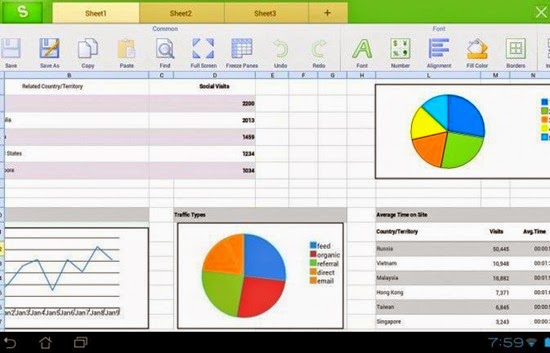
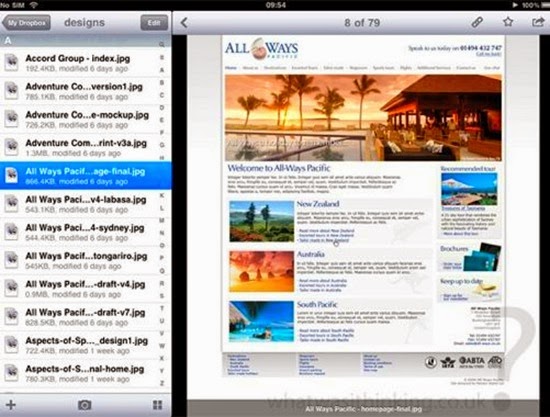
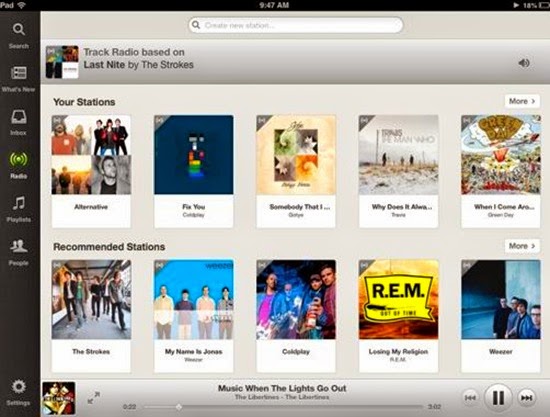
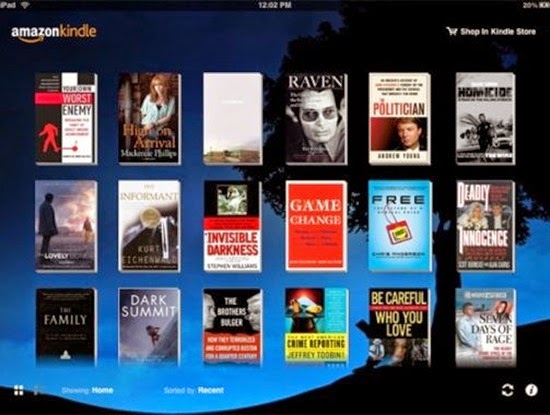


No comments:
Post a Comment
Please adhere to proper blog etiquette when posting your comments. This blog owner will exercise his absolution discretion in allowing or rejecting any comments that are deemed seditious, defamatory, libelous, racist, vulgar, insulting, and other remarks that exhibit similar characteristics. If you insist on using anonymous comments, please write your name or other IDs at the end of your message.