
From encrypted instant messengers to secure browsers and operating systems, these privacy-enhancing apps, extensions, and services can protect you both online and offline.
Often, open-source software is the most secure
The latest Edward Snowden leaks have shown that the oldest, least funded open-source technologies are still able to hold out against intrusions and exploits by the U.S. National Security Agency (NSA).
Open-source offers one major benefit over their closed-source counterparts: The code is public and available for inspection, and therefore can’t as easily include secret backdoors for surveillance.
Here are some of those (as of yet) still secure apps, services, and technologies that can keep you safe online.
1. Tor (anonymous browsing)
Tor, otherwise known as the “onion router,” is one of the most popular - and undefeated - ways to browse the Internet without leaving your activity open for prying eyes.
Tor’s network of bouncing your traffic through multiple relays makes it nearly impossible to track a user’s identity or activity. You can access almost every website anonymously, including “.onion” addresses, which are only accessible while connected to Tor.
Since the Snowden documents first landed, Tor usage has shot up. That’s spurred on by the fact that leaks have shown how troubled the agency is still unable to crack the network.
Download: Tor Project
2. Mitro (password manager)
Mitro is a lightweight browser-based password manager that logs you in to your various websites automatically. It's also open-source, making it more difficult to include backdoors and flaws.
Password managers don't just take the pain out of remembering the dozens of passwords in your life, but they protect your logins and identities by storing your various sets of credentials. No longer is it necessary to remember them, or have them written down in an insecure way. Ultimately, a password manager that’s known, and tried and tested can suffice.
Mitro, which comes with a glowing recommendation from the Electronic Frontier Foundation privacy group, and works on a number of popular browsers, including Chrome, Firefox, and Safari.
Download: Mitro
3. BitLocker, FileVault (disk encryption)
The NSA struggled to break into TrueCrypt-protected drives, leaked documents say, making it one of the most secure ways to lock down a hard disk. But that didn’t stop the creators of the popular open-source disk encryption software ceasing development in 2014, shutting down the project for good.
In its parting ways, it recommended using in-built software in Windows and OS X operating systems.
On Windows, you have BitLocker, available in most versions of Windows, which like Apple’s FileVault encrypts a desktop or laptop’s entire hard disk. Although these drive encryption tools aren’t open-source, Apple is said to be unable to decrypt FileVault volumes. That means the police can’t secretly ask Apple to grab your data - they have to come to you.
4. PGP/GPG (encrypted email)
Perhaps one of the biggest thorns in the side of the intelligence community: uncrackable email.
PGP, or “Pretty Good Privacy,” first released in 1991, remains the favourite tool of tens of millions of users worldwide, thanks to its apparently uncrackable encryption. It was never particularly user friendly, though. The modern incarnation lives on as an easier-to-use software called GPG, or the Gnu Privacy Guard, which is available for Windows, Mac, Linux, and other machines.
Although PGP now lives on with Symantec, GPG is open-source, and tried and tested by the security community. It is by far the one and only trusted secure encrypted email system. One of the benefits is that it works with your existing email address.
5. Tails OS (secure operating system)
Image: Wikipedia Commons
The little-known Linux-based operating system, Tails OS, rose to fame when it was given a glowing review in a name-check by whistleblower Edward Snowden.
Tails is slated as an all-in-one solution for those who want an operating system that leaves no trace behind, as it runs from a read-only USB drive or DVD. It comes bundles with a number of technologies - including many of those noted in this slideshow - and state-of-the-art cryptographic tools for communication.
6. Ghostery (anti-tracking tool)
Ghostery is a tracking tool that can be added to your browser to show you how you're being tracked online - and by whom. Available for most modern browsers for desktop and mobile, its aim is to inform users of how many companies are tracking your activities, like what sites you visit, and which companies collect data on you in order to serve you adverts. It also (at the time of writing) blocks just shy of 1,980 trackers.
7. AdBlock Plus (ad-blocker)
As an ad-blocker, AdBlock Plus is not strictly a privacy-saving software. But by blocking ads, the browser plug-in can significantly reduce the number of tracking cookies that get installed on your computer. The software, available for most widely used modern browsers, is used by more than 50 million people. It’s also open-source, so other developers can inspect the code.
8. OpenDNS (browsing protections)
By switching your DNS settings, OpenDNS aims to make the internet safer and more reliable, while at the same time improving your internet speeds and connection's reliability. OpenDNS aims to offer malware and botnet protection, and Web filtering to home users. This can help prevent gaining access to sites that are honeypots for hackers, or might put users at risk. And best of all, it's free.
9. HotSpot Shield (virtual private network)
Hotspot Shield comes with virtual-private networking technology, allowing its users to bypass Internet provider or governmental restrictions. Many will also know it as a way of masking your country's IP address allowing you access to streaming services from other regions. But its primary goal is to allow users to securely browse the Web with end-to-end encryption in public places, which can often be prime targets for hackers and identity thieves.
10. Off-the-Record (Instant messaging plug-in)
Started out as a university research project, Off-the-Record messaging has become one of the most useful (and secure) ways of sending instant messages without having to worry about covert surveillance.
The software is widely considered as one of, if not the best tools out there - so much so, other encryption-based software have included the code as part of their own projects.
The open-source software plugs in to common instant messaging software, including Adium, Cryptocat, and Pidgin - among others. It’s free, and open-source, and tried and tested by the community as one of the most trusted ways of chatting online.
11. Silent Circle (encrypted voice calls)
Silent Circle, which last year cancelled its upcoming encrypted email service as to avoid being forced to hand over data to the government, invented Silent Phone. The encrypted voice calling service works on existing cellular networks. It’s not free, but it’s low-cost and has been widely lauded by privacy experts alike.
The company also received more than US$30 million in funding towards its Blackphone design, an all-inclusive mobile device that aims to be surveillance-proof.
12. HTTPS Everywhere (secure-site switcher)
Created by the Tor Project and the Electronic Frontier Foundation (EFF), the HTTPS Everywhere plug-in aims to force your browser into loading the secure version of a site over a page that doesn’t contain a security certificate. This makes browsing more secure by encrypting everything from your computer to their server, and vice-versa.
The plug-in, designed for Chrome, Firefox, and Opera, is also available for Firefox for Android.
13. DuckDuckGo (search engine)
Google’s business model revolves around serving ads against the user. The better the data, the better the ads. The better the ads, the more money it makes.
But not all search engines are like that. DuckDuckGo, which was recently added to Apple’s iOS 8 software, does not store your data or send your search terms to other sites. Every user gets the same results. It’s the first privacy-conscious search engine of our time.
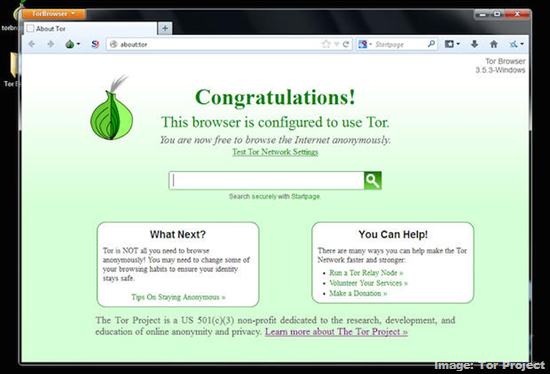


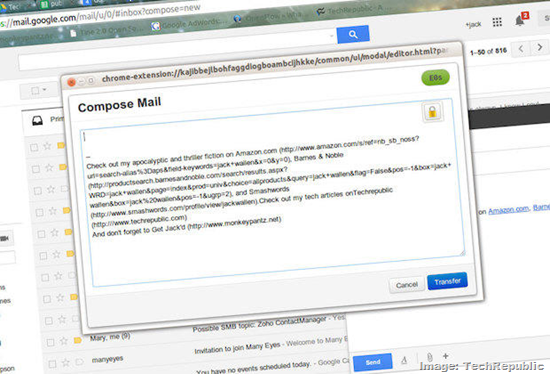

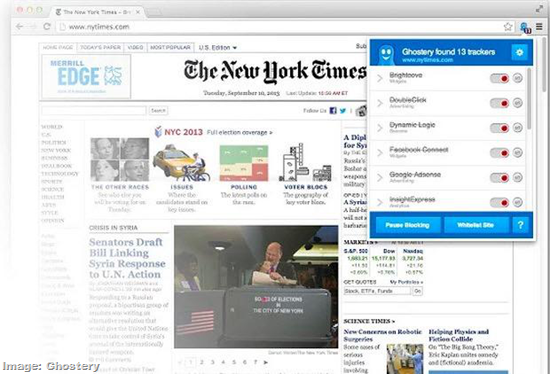
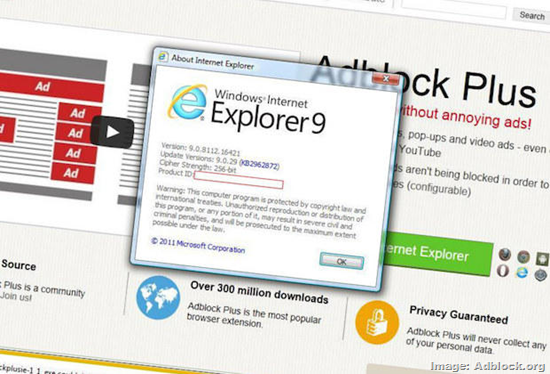
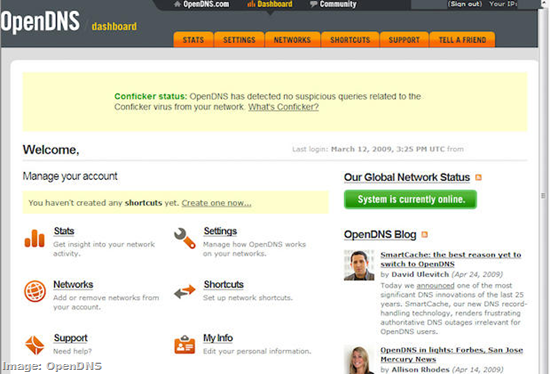
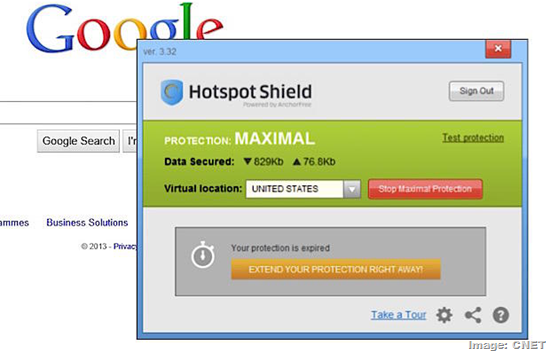




No comments:
Post a Comment
Please adhere to proper blog etiquette when posting your comments. This blog owner will exercise his absolution discretion in allowing or rejecting any comments that are deemed seditious, defamatory, libelous, racist, vulgar, insulting, and other remarks that exhibit similar characteristics. If you insist on using anonymous comments, please write your name or other IDs at the end of your message.