
Technology marches ever onward, becoming smaller, more powerful, and more revolutionary by the day. It’s all too easy to succumb to the madness as we’re deluged with daily tech news and tantalizing promises. Octa-deca-mega core processors! Cutting-edge displays you have to see to believe! Tech that makes everything from your coffee pot to your doorbell smart!
Relax. Take a breath. Think.
Yes, there’s amazing gear out there that will blow your mind if money is no object. But the cutting edge entails compromise, be it in the form of high sticker prices, bugs galore, and other issues. With that in mind, here’s a list of technology that absolutely rocks - but that you probably shouldn’t buy.
1. PC virtual reality headsets
The Oculus Rift and HTC Vive are finally here, but ignore all the headlines about how awe-inspiring and revolutionary VR headsets are - even though they’re all true. Being stalked by the legendary Alien or traversing the galaxy in VR will completely change the way you look at games, and VR has breathtaking potential outside of gaming, too. Heck, you don’t even need to spend a fortune to upgrade to a VR-ready gaming PC.
We’re still in VR’s early days, though. The games and experiences coming out tend to be short and more demo-like than full-fledged games, despite the premium prices many charge. Worse than that, the VR headsets themselves cost more than the PCs you need to power them. Sure, you can play VR games with a US$200 graphics card now, but the Oculus Rift itself costs US$600, and if you want to experience room-scale VR - the true spectacle - you’ll need to drop US$800 for an HTC Vive.
VR may very well change the world in due time, but for now, give it time to bake and become more affordable. In the meantime, phone-powered Google Cardboard or Gear VR headsets may scratch your VR itch, albeit much less convincingly.
2. Apple's iPhone 7
Don’t get me wrong. The iPhone 7 is the best iPhone ever, with more speed, a better camera, double the storage, improved water resistance, and a more vibrant screen. But as Macworld’s Susie Ochs discovered in her iPhone 7 review, it feels like an awkward in-between step separating the iPhone 6S and whatever Apple has planned for the device’s 10-year anniversary in 2017.
The new, Taptic Engine-powered Home non-button feels weird and provides no feedback when your phone’s powered off. It’s also capacitive, so you can’t use it with most gloves. The eradication of the headphone jack seems premature, because most headphones still rely on 3.5mm plugs - though they’re rendered useless if you’re listening to tunes and need to charge your phones at the same time. Even Apple’s own AirPods and Beats headphones with new W1 chips won’t appear until later this fall. “I can’t help feeling a little resentful when a piece of technology, in this case the iPhone 7, introduces a new problem that requires me to buy more technology to solve it,” Ochs wrote.
Bottom line? Unless the camera improvements are enough to overcome those annoyances for your particular use cases, it might be smarter to wait until next year to upgrade.
3. NVMe SSDs
Oh wow: Non-Volatile Memory express (NVMe) SSDs like Intel’s recently released 750 series are scintillatingly fast. So fast, in fact, that most people’s PCs can’t possibly keep up. Yes, SSDs are becoming faster than the interfaces they use to talk with your computer.
To take full advantage of NVMe drives you need a similarly potent processor, like Intel’s deca-core Core i7-6950X - an enthusiast-class chip that’ll set you back a cool grand itself. On top of that, you’ll need an enthusiast-class motherboard that supports booting to an NVMe drive, or you’ll have to use all that speed for secondary storage alone. And considering that the 750 series SSD turbocharges file transfer speeds but fails to noticeably speed up boot times or application launch times, everybody but the most demanding media professionals should wait for NVMe tech both to mature and to drop in price.
4. Intel's Core i7-6950X
Speaking of the Core i7-6950X, Intel’s flagship desktop processor - its first with ten CPU cores - is an absolute behemoth. This beast chews through processes so fast that Intel had to create a new concept called “mega tasking” to sell the damned thing.
But you don’t need one. And not just because it costs US$1,700-plus to buy these chips. (Yes, you read that correctly.)
Intel’s monster packs far more firepower than regular PC users require. Unless you’re doing hardcore graphics or video editing, you’ll virtually never push all those cores to their full potential. The same goes for desktop Core i7 processors in general, being honest: Even intense games work just fine with a four-core Core i5 chip, a few CPU-bound edge cases aside. DirectX 12 may change that, and investing in a Core i7 CPU can be worthwhile in a gaming laptop, but most people will be A-OK skipping the high end and saving their cash.
5. Smart home stuff
Mike Brown, the editor of TechHive, PCWorld’s smart home- and entertainment-centric sister site, would no doubt give me the stink eye if he knew I was writing this. (Hi Mike!) And there’s a lot of benefits to be found in smart home devices, from your door unlocking as you stroll toward your house, to smart lights that change color to match the mood of the music you’re playing. And this smart smoker just seems awesome.
But as with VR, we’re still in the relatively early days for smart home gear - and that’s a bigger deal when you’re talking about your home’s core functions. People have found their heating cranked to 90 degrees thanks to software bugs. Worse, maybe, smart home devices are still engaged in a fierce standards war. There’s a decent chance that the fancy thermostat you buy won’t talk to your other home controls, for example. Even scarier still, security is often an afterthought for smart home devices - a risky prospect when your door lock and baby monitor are tied to the Internet. What's more, legions of hacked smart devices are acting as zombies in DDoS hacks of unprecedented strength.
Sure, buy a smart bulb you can control with your phone. Standalone products are fine, too. But in general, I’d suggest waiting for all of the kinks to shake out.
6. Smartwatches
When Apple’s long-awaited Apple Watch launched, pundits rolled out the ol’ iPhone “this changes everything” line (ourselves included) despite the fact that Android Wear watches were performing similar tricks months prior. But in reality, while smartwatches enabled lots of cool little activities, the Apple Watch’s beautiful form was marred by frustrating function, as noted in Macworld’s original review. Android Wear devices suffered the same fate. They’re cool, but who really needs a watch that will be obsolete in a few years, especially when you still need your phone in your pocket to use the desirable ones?
Even after months of development and several OS updates, the song remains the same. Apple’s push for the Apple Watch Series 2 focused strongly on fitness uses - and you can find superb fitness trackers for far less than the Series 2’s US$369 starting price. Meanwhile, several prominent Android Wear smartwatch makers declined to roll out new versions for this holiday season, citing consumer indifference and not-quite-there technical needs.
If smartwatch makers are holding off on smartwatches, you know who else should? You. They’re nifty, but niche, and utterly superfluous for most people.
7. 4K anything
Don’t get me wrong: 4K screens look gorgeous. But when it comes to TVs, you either need to have an absolutely gigantic set or be sitting really close to see the difference over 1080p TVs, says noted display guru Dr. Raymond Soneira of DisplayMate. In standard TV sizes and 10-foot distances, 1080p and 4K look essentially similar. 4K TV prices are plummeting and many feature-filled sets are only available in 4K, so you might wind up with one anyway. But don’t pay extra for it! Plus, it's a hassle to find 4K shows to watch.
4K resolutions are much more noticeable when you’re sitting close, making 4K PC monitors a better buy - in theory. In reality, entry-level 4K displays start at US$350. And if you’re planning on gaming, a graphics card capable of powering all those pixels costs even more. PC World’s state of 4K gaming guide dives into the nitty-gritty details, but in a nutshell, it’s still far too expensive for the vast majority of people to consider.
8. USB-C and Thunderbolt 3
USB-C promises to become the “one cable to rule them all,” and Thunderbolt 3? It’s smokin’ fast. They’ll no doubt be great one day. But today, the picture’s muddier.
USB-C’s biggest problem is its designation refers to the connector shape, not what sort of performance the ports actually deliver. Some devices deliver pokey USB 2.0 speeds, some deliver USB 3.0, and some deliver speedy USB 3.1 speeds. Some blow up your devices. Heck, some USB-C ports even support Thunderbolt 3. As we detailed in our deep-dive into USB-C speeds, the only assumption you can make is that a USB-C port’s transfer speeds can vary from as low as 480Mbps to as high as 10Gbps.
Give this ecosystem time to mature, is what we’re saying. The same goes for Thunderbolt 3, which transfer massive amounts of data across USB-C - but again, only in devices that actively support it. And for now, trying to find Thunderbolt 3-compatible hardware is like trying to find needles in haystacks. (When you do, though, it’s amazing.)
9. Wireless display technologies
Getting music and video on your TV is easy. Google’s Chromecast and Apple’s AirPlay both rock. But beaming your entire PC or mobile device display to your TV? That’s a different story, because the two major technologies for doing so - Miracast and Intel’s WiDi - both utterly suck.
Finding technology that supports either is a headache, and even when you do manage to wrangle a compatible receiver and client device - figuring out whether your PC is WiDi-ready can be tricky - there’s a damned good chance it still won’t work, because Miracast and WiDi implementations are janky and unreliable. Don’t just take my word for it; Tom’s Guide found the same after extensive testing.
Displays will no doubt go fully wireless at some point in the future. For now, though, skip Miracast and WiDi. Chromecasts and AirPlay both support far superior screen mirroring capabilities - or you can just run an HDMI cord between your laptop and TV.
10. That cool new thing on Kickstarter
Speaking of crowdfunding, you know that supercool, insanely radical hardware you saw on Kickstarter or Indiegogo? Don’t back the project unless you’re willing to potentially lose that money and get nothing in return.
Remember: Kickstarter isn’t a store. While physical hardware may be a reward for backers on certain projects, your donation isn’t a preorder or down payment. It’s the backing of an idea. You’re funding hope. You’re saying “This concept is cool and I want to help it hopefully become reality.” Even successfully funded projects fail frequently, however. If you’re just interested in a cool new gadget, wait to see if the project pans out and simply buy the object of your Kickstarter desire when (if) it hits retail.


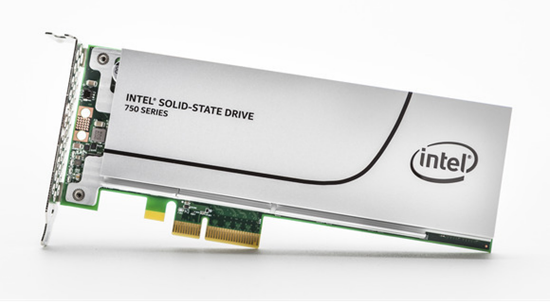







No comments:
Post a Comment
Please adhere to proper blog etiquette when posting your comments. This blog owner will exercise his absolution discretion in allowing or rejecting any comments that are deemed seditious, defamatory, libelous, racist, vulgar, insulting, and other remarks that exhibit similar characteristics. If you insist on using anonymous comments, please write your name or other IDs at the end of your message.