
6 free home-inventory apps that will help cover your assets
By Jake Widman, PC World, 18 January 2016.
By Jake Widman, PC World, 18 January 2016.
Documenting an insurance claim is just one of the many good reasons for maintaining an inventory of your household goods. Should you suffer a break-in or a disaster - a flood, fire, earthquake - your insurance company won’t just take your word for it that you had a high-end home-theatre system, valuable artwork, expensive tools high-end jewellery, or other pricey possessions inside your home. They’ll want proof. Home inventories also come in handy when you’re preparing for a move - or unpacking after one. Do you ever loan things to friends, family, and neighbours? Most of us do, and sometimes we lose track of that stuff and it never comes back.
We took a look at six free apps that promise to reduce the drudgery associated with this crucial task. We found that some are better than others, but each one provides a means of inventorying your valuable possessions with descriptions, prices, warranty status, and photographs. They also enable you to identify where the objects are located. All six are compatible with the iPhone (we used them on an iPhone 5c), but we note which ones are also available for the Android OS.
1. Allstate Digital Locker
The Digital Locker app from the “good hands” insurance company covers the basics, but it’s limited compared to some of the others. For one, it only lets you create an inventory for one property. It does offer desktop access through www.digitallocker.com, which is handy, and it can export PDF or CSV files of your inventory. It also speeds the process of adding items by letting you tag multiple items in a single photograph.
But its fit and finish is lacking: the process of adding a price to an object is too cumbersome to detail here, and it repeatedly froze or returned an error message when trying to sync. It does the job, but there are better choices. An Android version is also available.
2. Encircle
Encircle, also available for Android, Blackberry, and via the Web, is the most modern, stylish, “app-y” entry in this bunch. You start by adding a property (you can have more than one) and then choosing the relevant rooms from a list. To add items in a room, you can photograph them individually, or you can take a photo of the whole room and afterwards tap on each item in the picture. Encircle creates a new item in the list for each tap, and you can add the details later, including a photo of the receipt.
Being able to open your inventory on the web makes adding the details a lot easier, because you can use a real keyboard. Encircle is the app that comes closest to making a home inventory fun.
3. Home Contents
The free version of Home Contents limits you to a single property and 25 items; the US$4.99 in-app upgrade removes those limitations. The app comes with a list of locations and categories, and it’s possible to add your own (although you can’t remove any of the defaults). One nice feature is that you can tag an item with more than one category, such as “collectible” and “gift.” You’re also supposed to be able to add multiple items from single photo, but there’s no way to mark the individual items or describe more than one in the photo’s listing.
The app can generate a report of what you have sorted by location, category, or value, and the paid version lets you share and print the report.
4. Liberty Mutual Home Gallery
Another entry from an insurance company, Home Gallery is also available for Android. When you open the app, you get the chance to register so that your data gets synced with an online locker; unfortunately, there’s no web access to the locker. Adding items is tedious: there’s a wide range of default rooms and categories to choose from, but you have to choose for each new item - you can’t just stay in the living room while you add everything there. You’re also supposed to be able to enter items by scanning their barcodes, but the app failed to recognize a TV, an Xbox 360, or an iPad.
All in all, using Home Gallery is only a little bit more convenient than doing the task by hand with a spreadsheet.
5. MyStuff2 Lite
MyStuff2 comes in three versions: Lite (limited to 15 items), Pro (US$8.99 for all features), and basic (US$4.99 for most features, with in-app purchases for the rest). In addition to the standard Locations and Categories labels, MyStuff2 also offers Actions, which let you tag an item as lost, donated, needing repair, and more. The categories come with predefined Attributes, such as price and name. You can create new categories and customize them with attributes, but it’s hard to know what they mean - does “{first value}” mean the item’s price? And what does “Group Path” mean?
All in all, getting MyStuff to work requires an investment of time and study. The features are all here, but they take several steps and trips to the Help menus to actually implement.
6. Sortly
The fact that one of Sortly’s three default locations is Move (the others being Home and Work) reveals its orientation - it even comes with a built-in moving checklist. The free account lets you save 200 items, and with a US$7.99 upgrade, you can record unlimited items and automatically save them to Evernote, plus create QR-coded labels to put on your packing boxes to tell what’s in them later. The app organizes items with folders and tags, and an object can have multiple tags. For example, you could have a folder for each room and tags such as “collectibles” and “gift” for each item.
Sortly’s attractive, colourful interface and good basic set of information options make it our second choice.





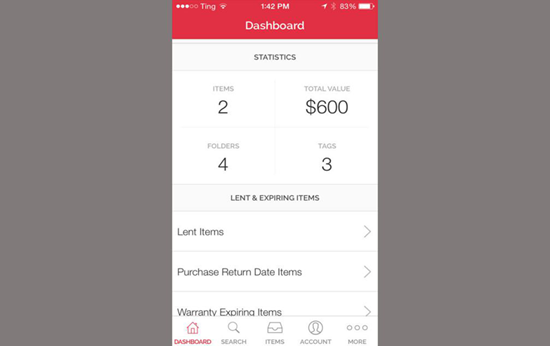
What is a good inventory system?
ReplyDeletehome inventory management
What is a good inventory system?
ReplyDeletehome inventory management