
You don’t necessarily need the help of a wearable or a smartwatch to help track your steps and monitor your activity - most modern-day smartphones have all the sensors and hardware you need to keep an eye on how much (or little) exercise you’re getting. Here are 9 apps up to the task of improving your fitness, no extra devices required.
1. Human
Human is an activity monitor and calorie counter built around the idea of doing 30 minutes of exercise a day. It automatically picks up your walks, runs, and bicycle rides without you having to do anything. What’s more, adding friends or colleagues and getting active as a team is very simple and well integrated. One of Apple’s ‘best of App Store’ picks for last year. [Free on iOS]
2. Moves
Moves promises to keep a watch on your exertions from your pocket or even your bag, so you can track your activities without having to think about it. Again the three main options are covering - walking, running, and biking - and the app also scores points for its clean and clear interface. It’s possible to review your routes on a map as well. [Free on Android and iOS]
3. Map My Fitness Workout Trainer
There are a bunch of Map My Fitness apps, tracking runs, hikes, bike rides, even dog walks, but we’re using this one as an example. It logs all the major activity types, using the sensors in your smartphone, and keeps tabs on everything from your speed to the number of calories you’ve burned. The data analysis and community tools are very good, too. [Free on Android and iOS]
4. Strava
Strava is one of the most popular apps for runners and cyclists, and it’s not difficult to see why: comprehensive tracking of your routes, speeds and distances, as well as a pile of social features so you can test yourself against friends, relatives, or co-workers. The app can even show you routes that are popular with other users. [Free on Android and iOS]
5. Runtastic
The recently revamped Runtastic can cope with all kinds of sports and fitness activities, with running, jogging, walking and cycling automatically logged from your smartphone. It’s one of the better options for letting you log and analyze your performance over a long period of time, and like Strava there’s a strong community behind the app, too. [Free on Android and iOS]
6. Endomondo
One of the most well-established and best-loved fitness tracking apps out there, Endomondo again focuses on the three main activity types: walking, running, and riding your bike. Altitude, speed, duration, calories, heart rate and more can all be piped into the Endomondo system, and there’s the option to manually log your workouts. [Free on Android and iOS]
7. RunKeeper
Particularly strong on social and history features, RunKeeper combines a slick and simple interface with automatic monitoring of your runs, walks and bike rides. A bunch of training plans are included, so it’s easy to set goals - though sticking to them is up to you. RunKeeper also syncs neatly with plenty of other apps and services. [Free on Android and iOS]
8. Google Fit
Don’t forget that both Google and Apple offer free apps for monitoring your activity built right into Android and iOS. Google Fit is the more spartan of the two but it does have some advantages - such as a web interface. Walking, biking, and running is monitored automatically and you can add a host of other activity types manually as and when required. [Free on Android]
9. Apple Health
Apple Health is certainly a comprehensive tracking app: It’s difficult to think of anything the integrated iOS app can’t keep tabs on if you want it to, and it syncs with a bunch of third-party programs and devices too. It’s perhaps lacking in flexibility and (of course) cross-platform compatibility, but many iPhone owners won’t need to install anything else besides this. [Free on iOS]



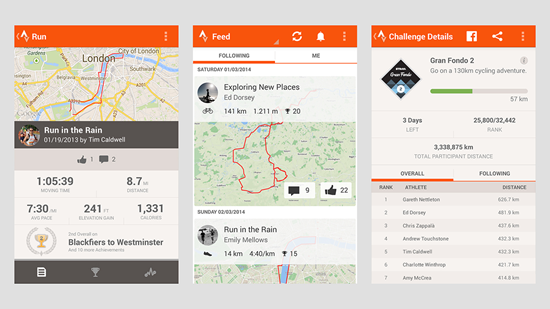
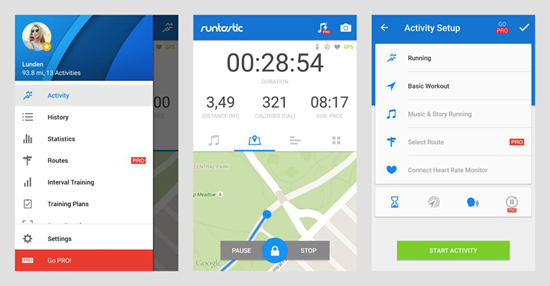
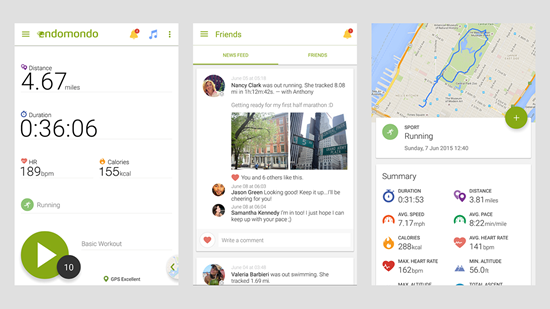


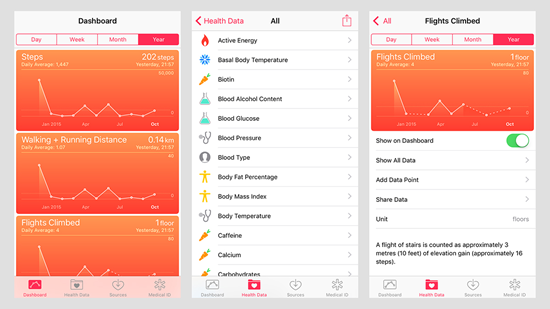
No comments:
Post a Comment
Please adhere to proper blog etiquette when posting your comments. This blog owner will exercise his absolution discretion in allowing or rejecting any comments that are deemed seditious, defamatory, libelous, racist, vulgar, insulting, and other remarks that exhibit similar characteristics. If you insist on using anonymous comments, please write your name or other IDs at the end of your message.