
Need to quickly calculate square footage, design a building digitally using its real-world setting, match an exact shade or sketch out an idea? There are apps for all of those things, whether you’re a casual homeowner looking to redecorate your living room or a professional architect. This collection of tools for iOS and Android mobile devices gives you easy access to all sorts of functions, wherever you may go.
1. Paper
The Paper app by FiftyThree, Inc. makes it easy to capture your ideas as sketches, diagrams, illustrations or notes and share them on the internet. It’s a simple and intuitive app built specifically for the iPad’s display.
The company recently announced the introduction of a ‘pencil’ stylus that connects to the iPad via Bluetooth.
2. Graphisoft BIMx
Available for both iOS and Android devices, BIMx is the ideal app for architects using the ArchiCAD program to present or share designs with clients and contractors.
3. MyPantone
Need mobile access to the entire Pantone catalogue of colours? Check out myPANTONE, which includes over 13,000 Pantone colours and makes it easy to create and share colour palettes.
4. Dream Home
Get inspired for interior design and home renovation projects with Dream Home HD, an app for iPHone and iPad that offers high-resolution photos in a wide range of design styles. Save your favourite images, share them with friends and upload your own.
5. Photosynth
The Photosynth app by Microsoft makes it easy to capture and share interactive panoramic images with not only left and right but also up and down, creating an entire sphere. That could be especially helpful when you’re assessing a building site or thinking about how to renovate or decorate an interior space.
6. iHandy Carpenter
Homeowners who just need a simple, easily accessible collection of tools for things like hanging pictures and measuring furniture will appreciate this app, which includes a plumb bob for verifying the verticality of lines or walls, a surface level, a bubble level bar, a protractor and a ruler.
7. Autodesk Formit
Use real-world site information to create 3D building design concepts anywhere you are, choosing from a gallery of shapes. Design directly in context, manipulate forms using gestures, and save designs to the cloud to share with others.
8. Architect’s Formulator
Whether you’re designing a deck, a swimming pool or a larger structure, an app like Architect’s Formulator could come in handy with over 400 formulas that perform calculations for thing like excavating soil, figuring out how many bricks are required for a wall, or determining wind load.
9. Home Sizer
For new home designs or remodelling projects, Home Sizer allows you to enter the dimensions and name of each room to calculate the area and usable square footage. You can then use that info to estimate the value of existing homes or construction cost for new homes.
10. Colour Capture
Looking for just the right colours for a design project? Instead of perusing hundreds of paint chips, look for inspiration in your daily environment, capture it and match it to a paint colour with the Benjamin Moore Colour Capture tool for iPhone and Android phones.
11. AutoCAD 360
Another Autodesk app offers an easy-to-use mobile platform for drawing and drafting so you can view, edit and share AutoCAD drawings. Use it in conduction with an AutoCAD 360 Pro subscription plan for full access to all of the features.
12. Sketchbook
This top digital sketching app for designers and architects couldn’t be easier to work with, offering a complete set of sketching and painting tools with custom canvas sizes, full multi-touch support and a gallery for storing works in progress.
13. Moleskine for iPad
Craving the authenticity of a Moleskine notebook, but unwilling to tote a real one around? The Moleskin app for iPad has all the features you love most in the classic journal, so you can store your favourite snippets of imagery and text and create sketches with digital watercolour brushes, pencils and pens.
14. iRhino 3D
Visualize and show off your ideas in 3D with this design app, which allows you to view native Rhino 3DM files on your iPad, iPhone and iPod Touch. There’s a Droid version, too.










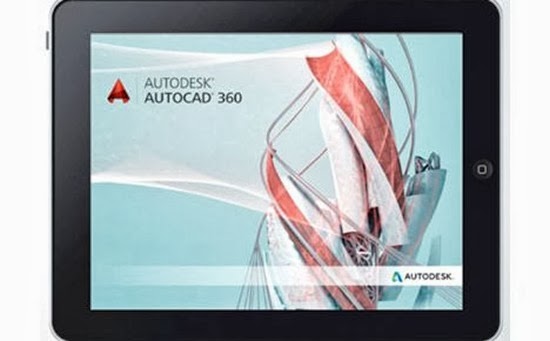
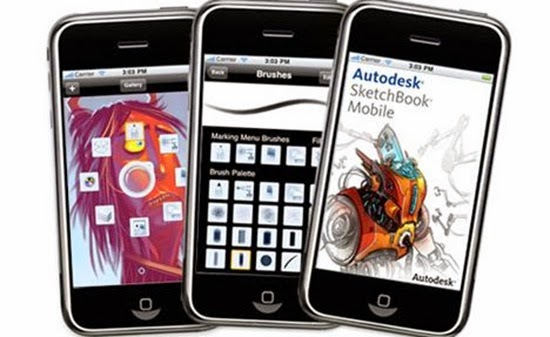


No comments:
Post a Comment
Please adhere to proper blog etiquette when posting your comments. This blog owner will exercise his absolution discretion in allowing or rejecting any comments that are deemed seditious, defamatory, libelous, racist, vulgar, insulting, and other remarks that exhibit similar characteristics. If you insist on using anonymous comments, please write your name or other IDs at the end of your message.