
Heading out to the airport? Before you go, make sure you load up your smartphone or tablet with these helpful apps. You can track flight departures and arrivals, let people know when you touch down and even chat with other folks on the same flight.
1. TripIt (Free; Android, iOS, Windows Phone, BlackBerry)
Another indispensable tool for flight travel, Tripit is a very cool itinerary management app. You email your travel plans to a TripIt inbox and can check on flight times, share your travel plans on social networks (Facebook or LinkedIn), check local weather and pick local eateries. The big benefit is in getting advice from fellow travellers. Once you share an itinerary, you can get advice on what to see and do. An ad-free Pro option is available for US$49 per year, offering on-the-go flight alerts.
2. FlightTrack Pro (US$9.99; Android, iOS)
One of the best flight apps around, FlightTrack Pro tracks more than 1,400 airlines at more than 3,000 airports worldwide. You’ll get push alerts for flight updates, Federal Aviation Administration airport delays and closures and terminal maps for airports. The app also connects to your TripIt itinerary, and the iOS version syncs with your phone’s calendar. If you connect to in-flight wireless, you can see a map with an icon showing your actual plane route. This helps you know whether you can keep working or prepare for arrival.
3. FlightAware (Free; Android, iOS, Windows Phone, Windows 8, BlackBerry)
For those using BlackBerry 10, your app selection for flights is a bit limited. However, FlightAware is a powerful (and free) flight tracker that deserves a place on your home screen. It is also available for every other major platform, such as Android, iOS and Windows Phones. FlightAware shows typical flight data such as arrivals and departures, but the best feature is an in-bound flight tracker, which even works for charter and private planes.
4. iFly Pro (US$6.99; Android, iOS)
Information is everything when you fly. The iFly app shows gate maps, wireless net info and even how to find baggage claim terminals. The Pro version, available for US$6.99, adds a robust flight tracker. The app uses your location to deliver the closest airport info, weather and any announced delays.
5. GateGuru (Free; Android, iOS, Windows Phone)
GateGuru gets extra points for being super-connected. You can email your itinerary or sync with Kayak and Tripit. You’ll see a “flight card” that shows gate info, security wait times and any announced delays. GateGuru automatically adjusts itself based on where you are - showing, say, the baggage carousel only after you land for more than 180 airports across Asia, Canada, Europe and the United States. You can also rent a car and see monthly travel stats. Plus, you can read more than 25,000 reviews and tips from fellow travellers regarding various airport terminals and amenities.
6. JustLanded (US$1.99; iOS)
Make life easier on yourself and get your friends to download this app as well. With JustLanded, users can see the flight arrival time, terminal and pickup time of incoming planes. The smart feature is an estimate as to when the person picking you up should leave to get you, which is based on real-time traffic info and even traffic lights along the way.
7. JetCharters (Free; Android, iOS)
Most flight apps are designed for major commercial flights. JetCharters shows nearby charter jets available in your area. You can check for charter flight info and call to get more info. The app lets you search in other cities and even look up discount rates for chartered travel. For those who frequently fly this way, there’s also a running list of charter jet news.
8. Airports by TravelNerd (Free; iOS)
This free airport guide goes further than most aids and includes offline access. You can check gate info, flight status, maps and Wi-Fi access during your business trip with Airports by TravelNerd. But the app also shows what is available for ground transportation and parking at the airport. Our favourite feature: You can see info about how much time the transportation options will take and how much they cost.
More: 15 Crazy iPhone Cases
9. Kayak (Free; Android, iOS, Windows Phone, Kindle Fire)
This powerful flight-booking app has all the features you’d expect: a way to browse flight options and book your travel (including hotels and car rentals). But the main reason Kayak belongs on your phone has to do with the salient details: phone numbers for major airlines, info on any baggage fees and some of the best maps of any app for seeing which airports are available in major cities.
10. CheapAir (Free; iOS)
This popular website now offers a voice-activated app for the iPhone that is designed for lightning-fast flight planning. With CheapAir you can speak your itinerary, such as "flying from New York to Detroit on May 14 to May 20" and then see actual fares. The app works with all major airports in the U.S. and worldwide, but you can only book a domestic flight.
More: 10 Best Reader Apps
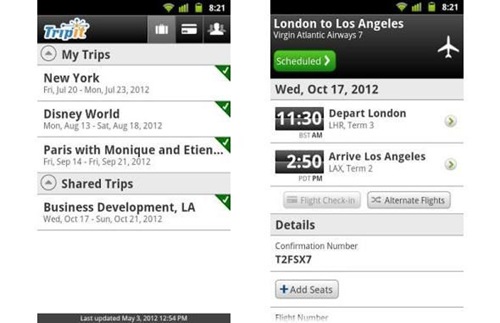



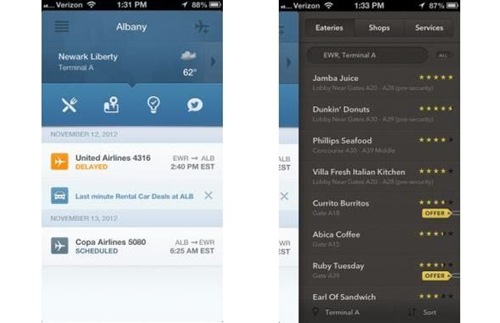





No comments:
Post a Comment
Please adhere to proper blog etiquette when posting your comments. This blog owner will exercise his absolution discretion in allowing or rejecting any comments that are deemed seditious, defamatory, libelous, racist, vulgar, insulting, and other remarks that exhibit similar characteristics. If you insist on using anonymous comments, please write your name or other IDs at the end of your message.